Mark your calendars: October 14, 2025 is the day Windows 10 officially reaches its end of life. After this date, Microsoft will no longer provide security patches, bug fixes, or technical assistance for Windows 10. But the impact goes beyond the operating system itself—your business applications and productivity tools are at risk, too. Here’s how to stay prepared and protect your operations.
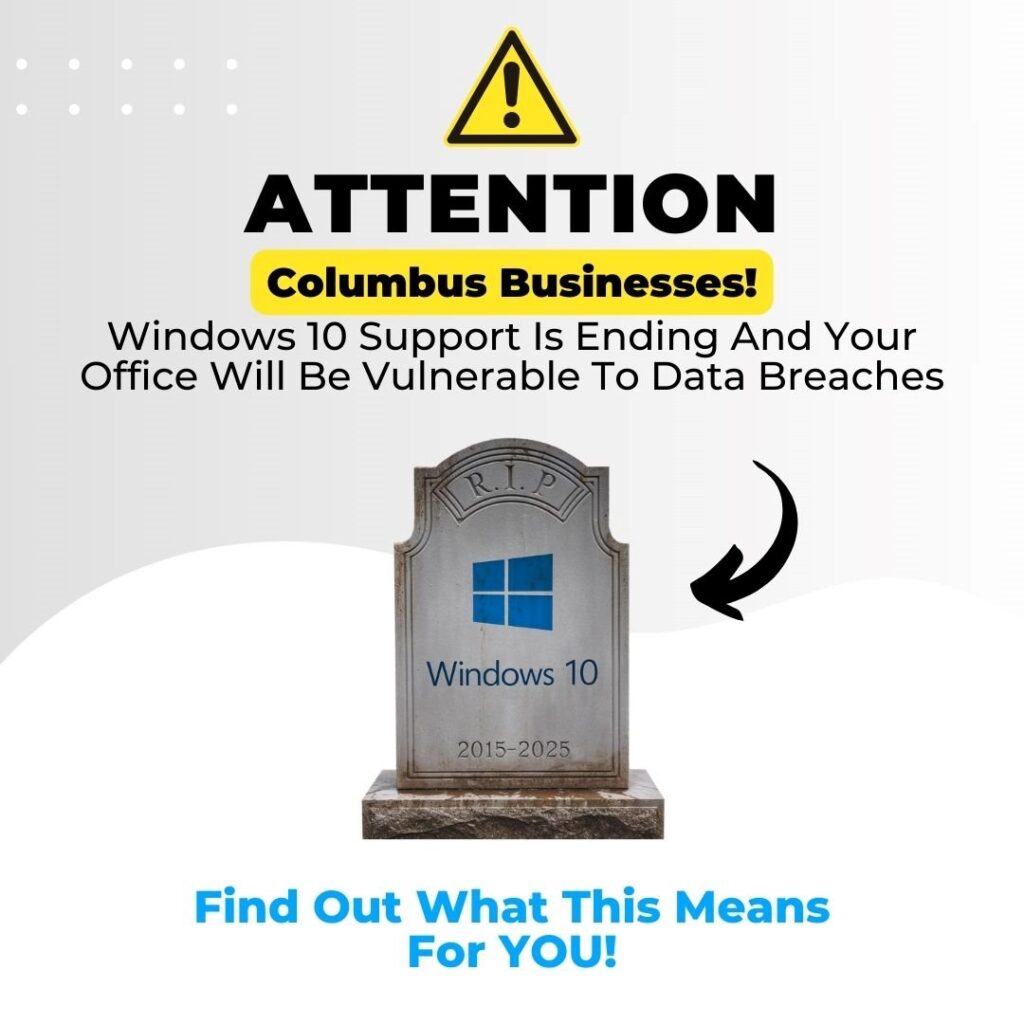
No More Security Updates = Major Vulnerabilities
When Microsoft stops releasing security patches, Windows 10 devices become prime targets for cybercriminals. Any newly discovered exploit won’t be fixed, leaving your operating system (and all the applications running on it) dangerously exposed… indefinitely.
How This Affects Your Applications
- Higher Risk of Data Breaches: Without ongoing security updates, your applications and data become more susceptible to hacking attempts, ransomware, and other malicious attacks.
- Compliance Woes: If you operate in a heavily regulated sector like healthcare or finance, running critical applications on an unsupported OS could lead to compliance violations and steep penalties.
- Productivity Disruptions: A breach or ransomware attack can grind your business operations to a halt, causing expensive downtime and lost revenue.
No More Feature Updates = Compatibility Concerns
As software vendors continue to roll out new versions of their products, many will eventually drop support for Windows 10. Over time, your applications may stop working properly on an outdated platform. If they continue to work, you may not receive vendor support when when needed.
Possible Issues
- Crashes and Glitches: You may experience errors, system crashes, or sudden application shutdowns that disrupt workflow.
- Missing Features: New app versions often include advanced capabilities that only function on modern OS platforms like Windows 11. Sticking with Windows 10 means missing out on these enhancements 😓.
- Security Gaps: Software updates regularly include security improvements. Using older OS versions prevents these newer features from functioning, raising your overall cybersecurity risk.
No More Third-Party Technical Support
It’s not just Microsoft pulling back—third-party software vendors will gradually end their Windows 10 support as well. When that happens:
- Lack of Customer Service: Vendors may refuse to troubleshoot their apps on an outdated system.
- Integration Hiccups: Cutting-edge tools and hardware will be optimized for Windows 11 or newer. You might find it tougher to integrate new solutions or peripherals.
- Hardware Limitations: As device manufacturers stop creating drivers for Windows 10, you may be forced to keep outdated machines longer than you’d like—or upgrade under pressure.
Performance and Productivity Will Decline
Modern applications require modern operating systems to run efficiently. As technology marches forward 🪖 outdated systems fall behind—often resulting in poor performance and more downtime.
Business Impact
- Slower Speeds: Applications running on Windows 10 may lag or freeze, frustrating staff and hurting productivity.
- Increased Downtime: Frequent system crashes and unexpected glitches can cause costly interruptions.
- Maintenance Overload: Keeping legacy systems limping along takes more IT resources—and more money out of your budget.
What Should You Do Next?
1. Back Up Your Data
It sounds obvious, but it’s crucial. With security holes looming, you can’t afford to risk losing essential files or customer data.
2. Upgrade to Windows 11 or Replace Your Hardware
- Check Compatibility: Use Microsoft’s free PC Health Check tool to see if your current devices support Windows 11. If not, plan for new hardware.
- Schedule Upgrades Strategically: A well-planned rollout will minimize disruption for your team.
3. Partner With a Trusted IT Provider
“We’re in IT together.” At Entech, we make IT work for you by developing a proactive strategy tailored to your business goals. Instead of facing these technology challenges alone, team up with experienced professionals who know how to secure your data and keep your applications running smoothly.
Q&A: Is It Safe to Keep Running Windows 10 After October 14, 2025?
Short Answer: It’s strongly discouraged.
Explanation: Continuing with Windows 10 leaves your business wide open to cyberattacks and compliance violations. While your system might still “function” for a while, ongoing security lapses and lack of vendor support can put your applications—and your bottom line—in jeopardy.
Don’t Wait Until It’s Too Late
The end of Windows 10 support is approaching faster than you might think. Delaying an upgrade or hardware refresh can leave you exposed to cyberthreats, compatibility issues, and operational roadblocks.
Ready to safeguard your applications and ensure a seamless transition?
Start with a FREE Network Assessment. Our Entech experts will evaluate your existing setup, check application dependencies, and craft a detailed plan to move you smoothly into the future. You’ll talk to a real person—no bots, no hassle.
Click here to schedule your FREE Network Assessment today!
Remember, “Aligning technology with your business goals” isn’t just a desire at Entech—it’s how we help you stay productive, secure, and confidently ready for whatever’s next.
- Stat: The average cost of a data breach per incident.
- Source (Real): IBM Security: 2023 Cost of a Data Breach Report
- Compliance Info: Possible fines for running outdated systems under HIPAA/PCI.
- Source (Real): HIPAA Journal
“We’re in IT together.” Contact Entech to protect your applications and plan your Windows 11 upgrade.